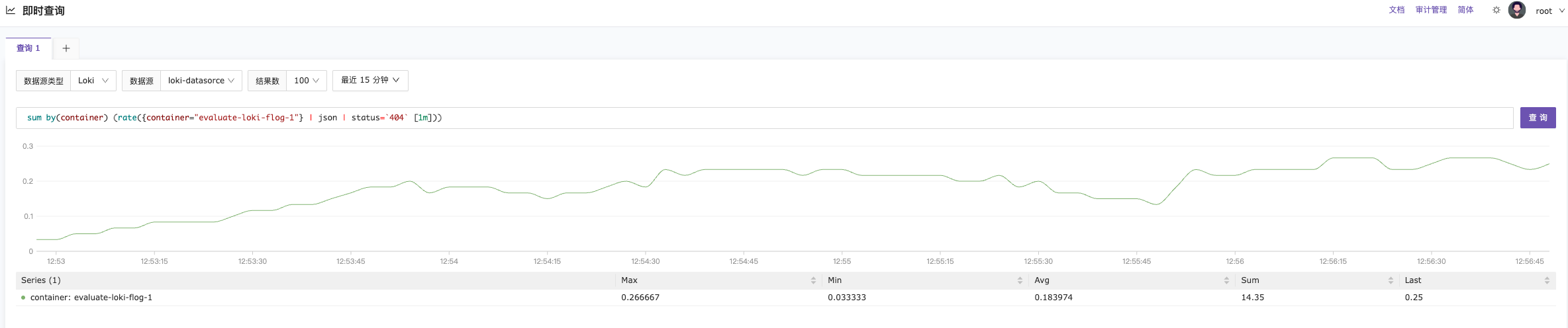夜莺-Nightingale
夜莺V6
项目介绍
架构介绍
快速开始

黄埔营

安装部署

升级

采集器


使用手册


API


数据库表结构


alert_aggr_view
alert_cur_event
alert_his_event
alert_mute
alert_rule
alert_subscribe
alerting_engines
board
board_payload
builtin_cate
busi_group
busi_group_member
chart_share
configs
datasource
metric_view
notify_tpl
recording_rule
role
role_operation
sso_config
target
task_record
task_tpl
task_tpl_host
user_group
user_group_member
users
FAQ


转发数据给多个时序库
机器列表数据异常
数据流图
监控数据时有时无
查询原始监控数据
快捷视图详解
告警自愈模块使用
仪表盘里只展示我的机器
仪表盘里图表数据缺失
设置自定义告警通知方式
target_up指标的问题
夜莺可以监控 x 么
告警和恢复的判断逻辑
容量规划问题
connection refused
登录与认证
数据采集器Categraf
日志写到`/var/log/messages`
告警规则&告警模板如何引用变量
采集到的数据是字符串怎么处理
管理员密码忘记了
制作大盘如何添加图片
添加loki数据源报错
v6小版本升级有什么 sql 要执行吗
机器列表有展示,但采集数据查询不到
n9e 启动异常报错
n9e集群部署配置修改
告警触发/恢复的值怎么获取
推送 Promethus 报错 OOO
机器列表怎么忽略云资源
告警规则仅在本业务组生效失败
categraf 启动 oracle 插件报错
告警自愈不生效
n9e查询时序库EOF报错
手动编译项目报错
promQL 使用函数标签信息丢失
内存使用率+可用率不等于100
夜莺仪表盘有哪些内置变量
categraf配置文件支持热加载吗
导入 Grafana 仪表盘无效数据源
如何查看报错消息
采集器-Categraf
开源生态
Telegraf
Prometheus
版权声明
第1章:天降奇兵


第2章:探索PromQL


开篇
理解时间序列
Metrics类型
初识PromQL
PromQL操作符
PromQL聚合操作
PromQL内置函数
在HTTP API中使用PromQL
最佳实践:4个黄金指标和USE方法
小结
第3章:Prometheus告警处理


开篇
Prometheus告警简介
自定义Prometheus告警规则
部署Alertmanager
Alertmanager配置概述
基于标签的告警处理路由
使用Receiver接收告警信息

告警模板详解
屏蔽告警通知
使用Recoding Rules优化性能
小结

第4章:Exporter详解


第5章:数据与可视化


第6章:集群与高可用


第7章:Prometheus服务发现


第8章:监控Kubernetes


开篇
初识Kubernetes
在Kubernetes下部署Prometheus
Kubernetes下的服务发现
使用Prometheus监控Kubernetes集群
基于Prometheus的弹性伸缩
小结
第9章:Prometheus Operator

参考资料

In the log analysis, select instant query and choose the Loki data source to query logs.
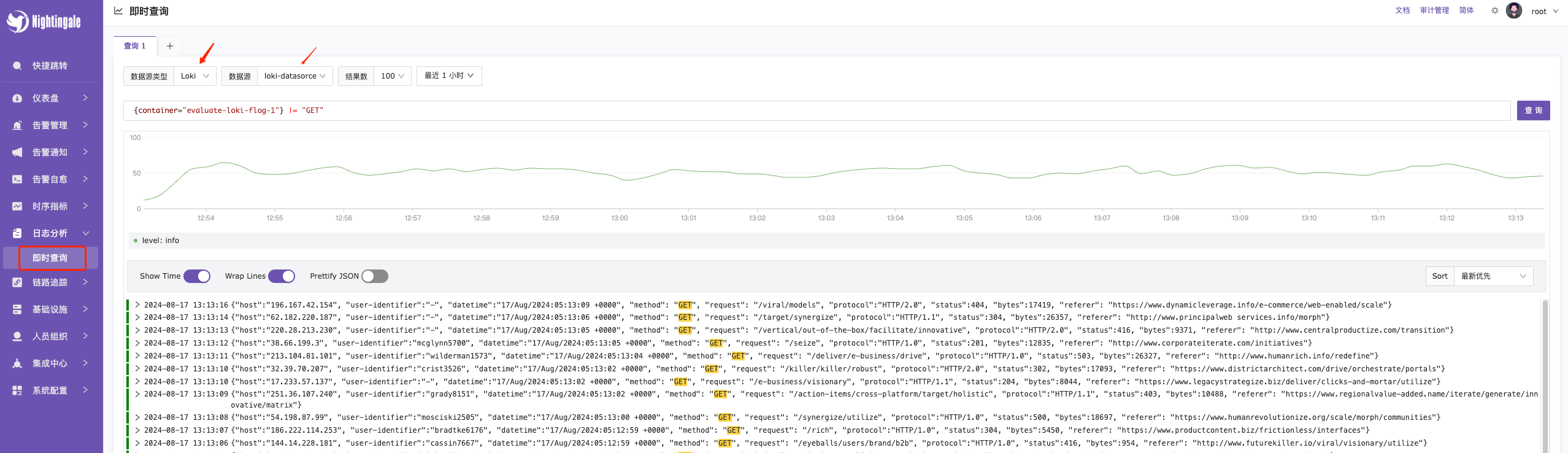
Scenario 1: Query each log line with a 401 status {container="evaluate-loki-flog-1"} | json | status="401"

Scenario 2: Query the number of logs with a 401 status code in the last 5 minutes count_over_time({container="evaluate-loki-flog-1"} |= "401" [5m])
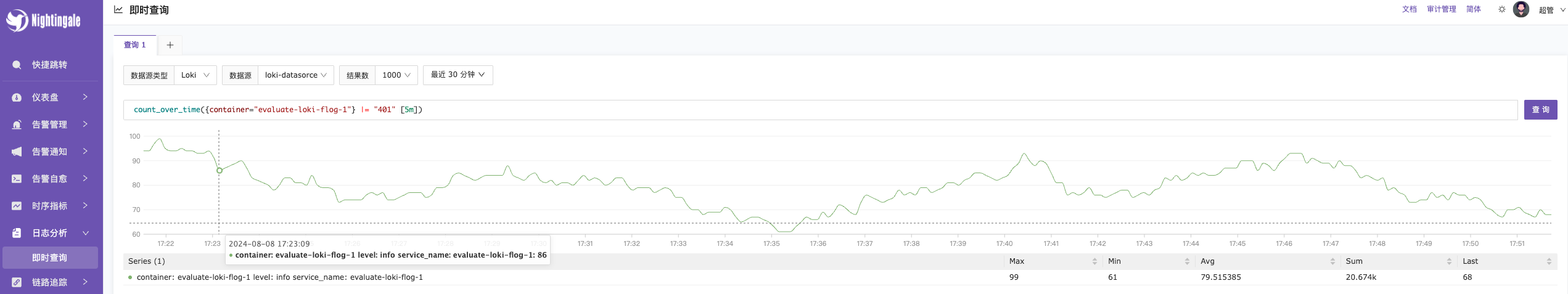
Scenario 3: Calculate the number of logs per second where the JSON field status is 404 sum by(container) (rate({container="evaluate-loki-flog-1"} | json | status=404 [1m]))