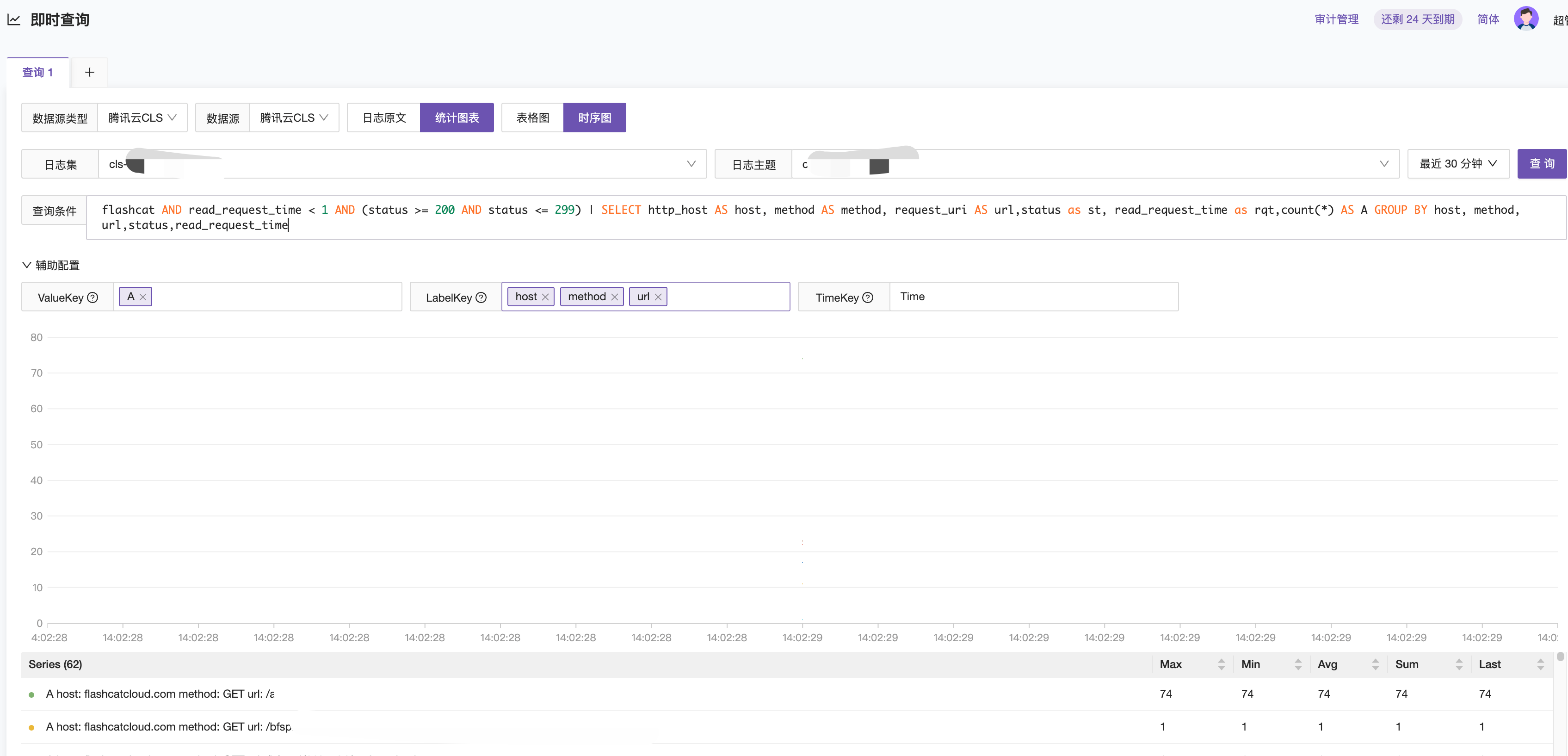Select Instant Query in log analysis, select Alibaba Cloud SLS data source, select the specified project and log library, and you can query the logs.
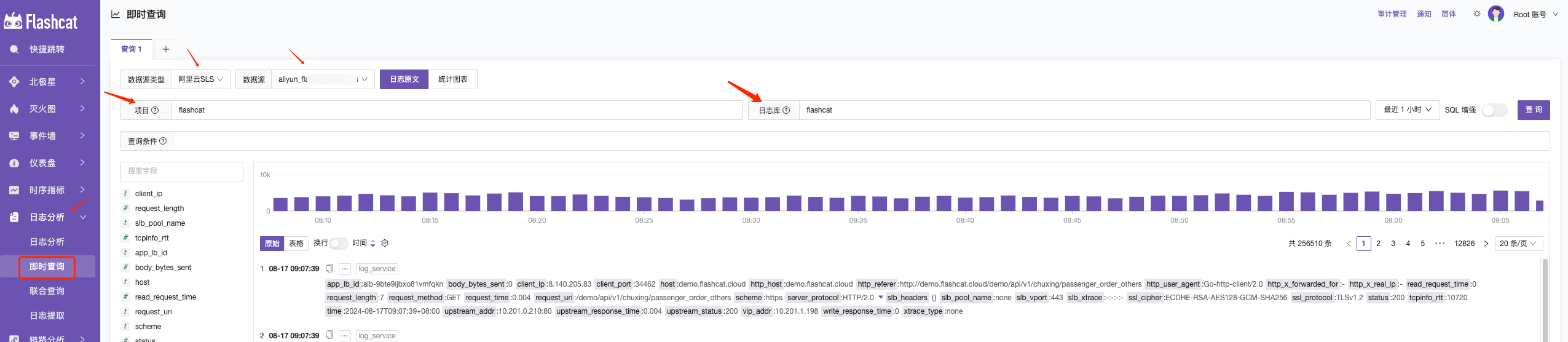
Table Chart
Based on the query condition example |SELECT status, count(*) as pv GROUP BY status, it queries the status field, names the statistical result pv, and displays the results grouped by status in a table.
Statement Breakdown
| select ...: The left side of the pipe|is the retrieval condition; the right sideselect ...is the SQL statement.
status: Represents a field in the log data.
count() AS pv*: Counts the occurrences of each status and names the count result as pv.
GROUP BY status: Groups the query results by the status field.
You can refer to syntax rules for more information.

Time Series Chart
The time series chart extracts values from Tencent Cloud CLS log query results and displays the filtering conditions as tags in the indicators. Below are some query examples for you to learn and understand.
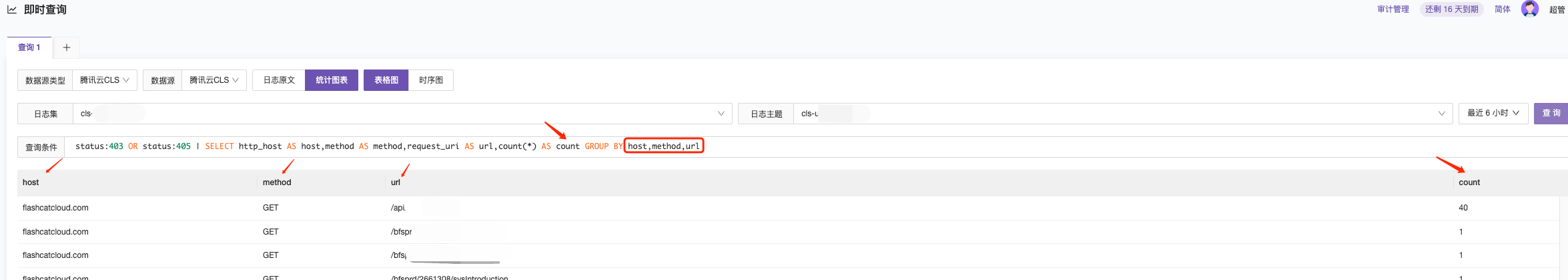
Common Search Conditions Syntax
- Search logs of
GETrequests that failed (status code greater than 400):method:GET AND status>400 - Search logs with
ERRORorWARNINGlevels:level:(ERROR OR WARNING) - Search logs that are not of
INFOlevel:NOT level:INFO - Search logs that do not have the
remote_userfield:not remote_user:* - Search logs that have the
remote_userfield:remote_user:* - Search logs where the
hostfield value is not123:not host:123.*
Scenario 1: Counting logs of GET requests that failed (status code greater than 400) per minute
method:GET AND status:>400 | select histogram(__TIMESTAMP__, interval 1 minute) as analytic_time_minute, count(*) as errorCount group by analytic_time_minute limit 1000
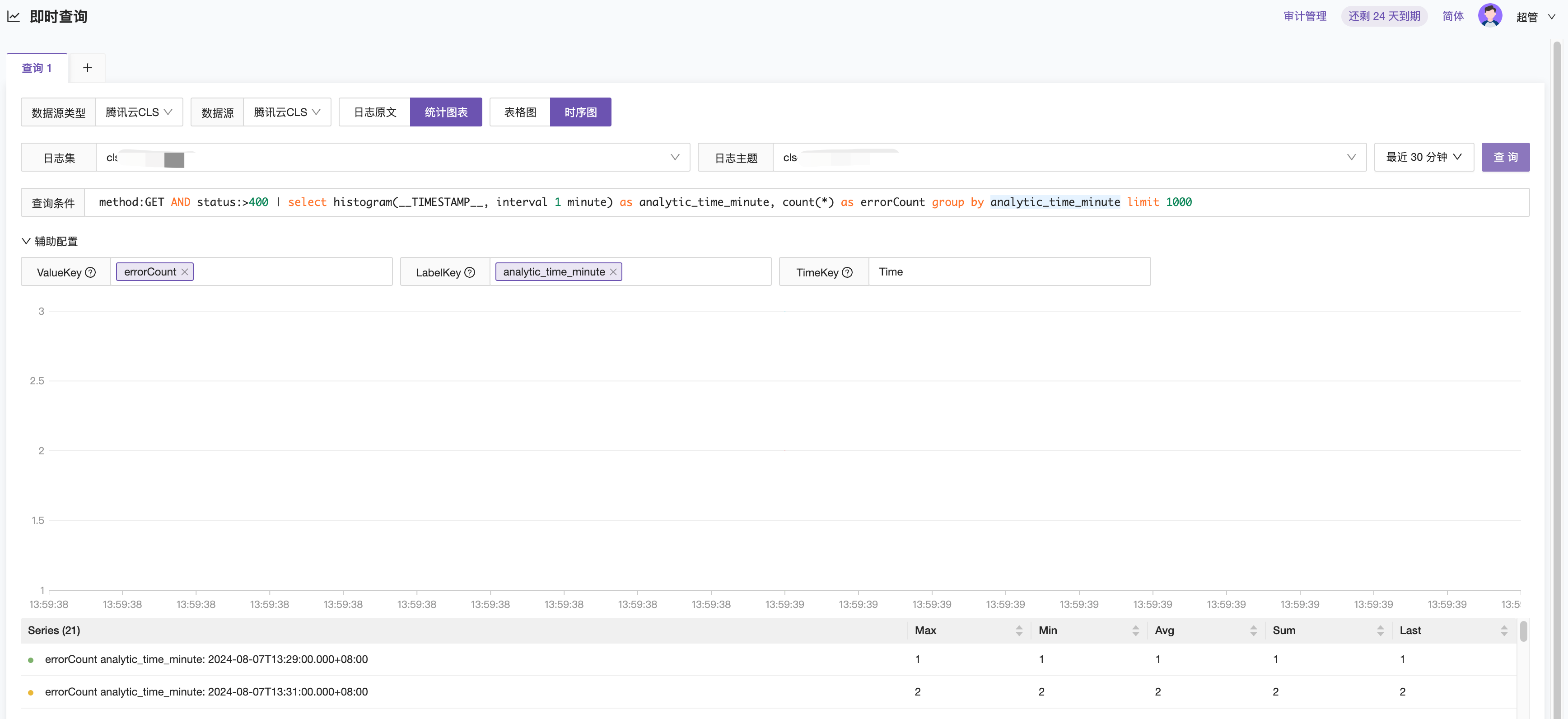
Scenario 2: Querying data where the request_method field starts with GE and the client_ip field is in the range 116.178.232.*, and grouping statistics by host, method, and request_uri.
method:GE* and remote_addr:116.178.232.* | SELECT http_host AS host, method AS method, request_uri AS url, count(*) AS count GROUP BY host, method, url
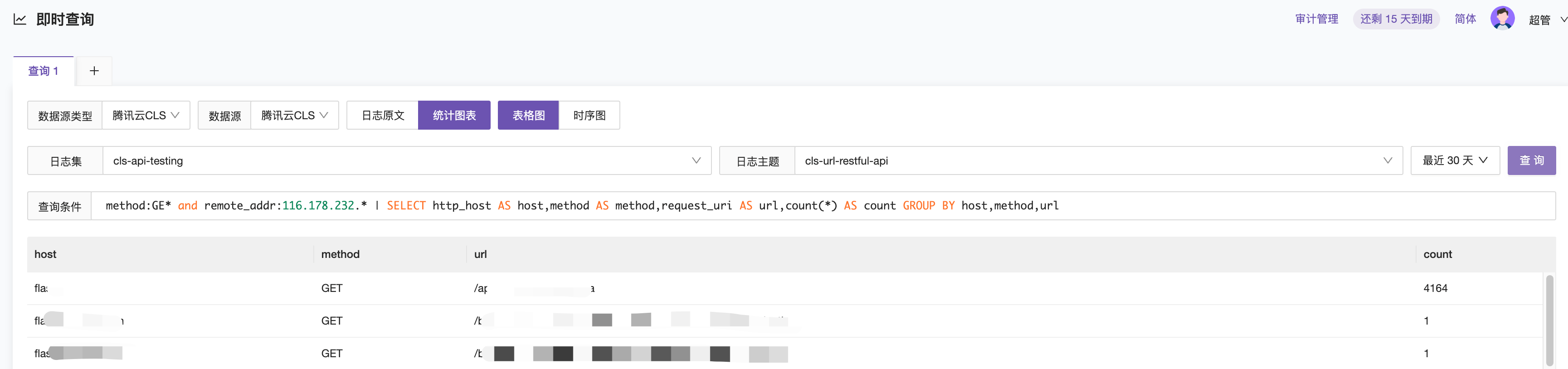
Scenario 3: Querying logs of successful requests that took less than 1 second and contained the string flashcat, and grouping statistics by host, method, request_uri, status, and request_uri.
flashcat AND read_request_time < 1 AND (status >= 200 AND status <= 299) | SELECT host AS host, request_method AS method, request_uri AS url, status as st, read_request_time as rqt, count(*) AS COUNT GROUP BY host, method, url, st, rqt
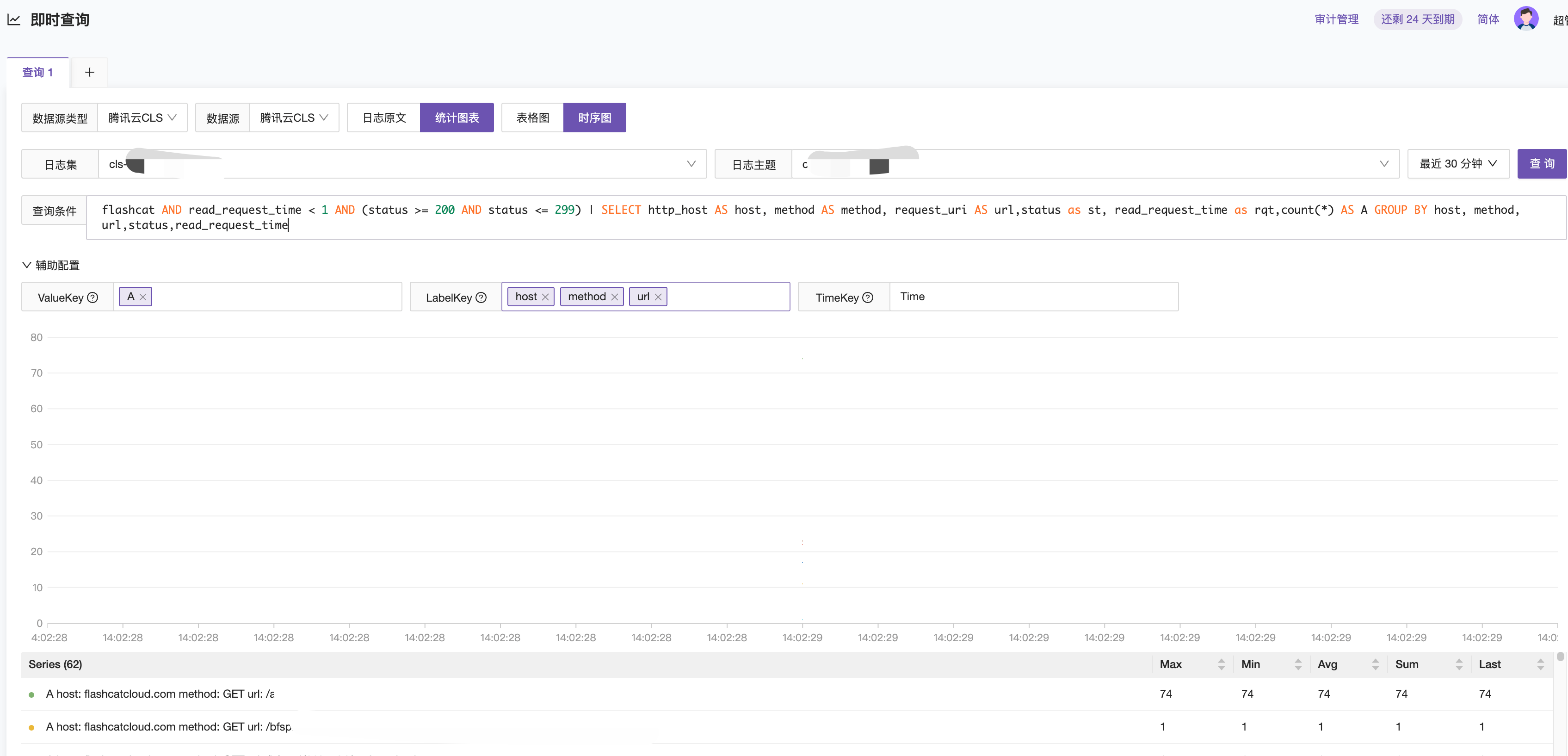
CLS Log Alerts
In the Alert Rules section, select the log data source, configure the query statement and extract value ValueKey, and then set the threshold for ValueKey within the specified time using the simple mode.

Configuration Scenario 1: Query the number of logs with status code 200 and 301 in the proxy logs. If the query result is greater than 10 and less than 15, trigger an alert.
The query statement is as described above: status:403 OR status:402 | SELECT status AS status, count(*) AS count GROUP BY status. Here, the query value result is used for condition judgment, so the condition judgment uses $A > 10 and $A < 15.
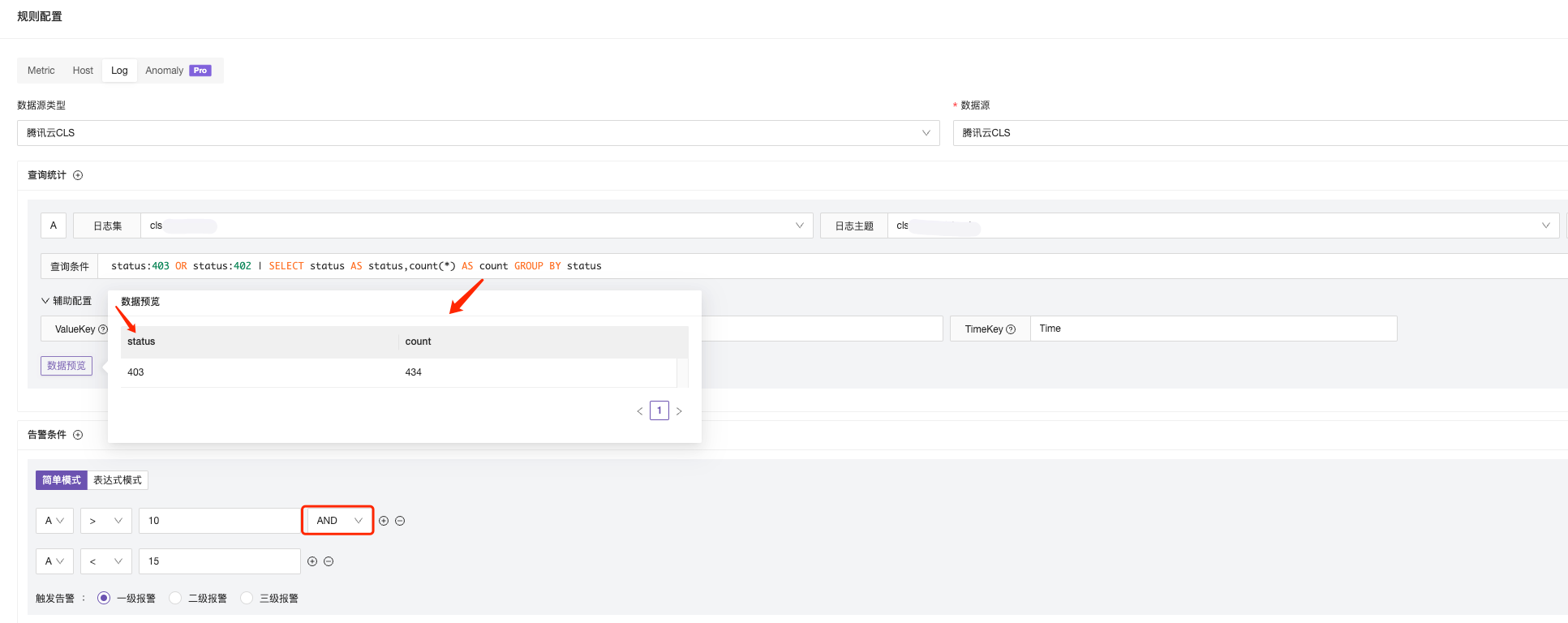
Scenario 2: Querying data where the request_method field starts with GE and the client_ip field is in the range 116.178.232.*, and grouping statistics by host, method, and request_uri.
method:GE* and remote_addr:116.178.232.* | SELECT http_host AS host, method AS method, request_uri AS url, count(*) AS count GROUP BY host, method, url
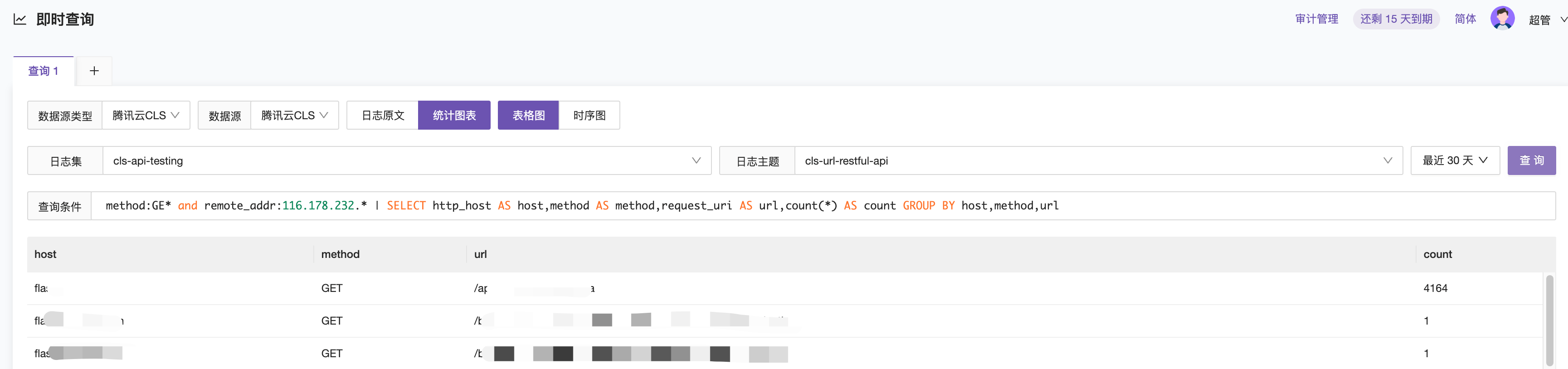
Scenario 3: Querying logs of successful requests that took less than 1 second and contained the string flashcat, and grouping statistics by host, method, request_uri, status, and request_uri.
flashcat AND read_request_time < 1 AND (status >= 200 AND status <= 299) | SELECT host AS host, request_method AS method, request_uri AS url, status as st, read_request_time as rqt, count(*) AS COUNT GROUP BY host, method, url, st, rqt