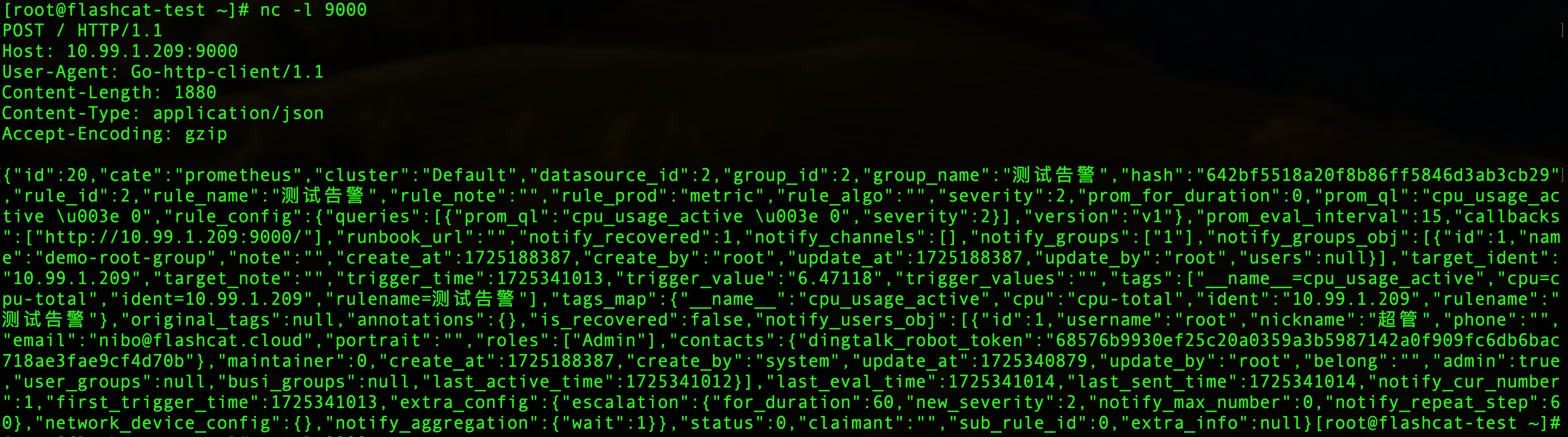Nightingale allows you to customize your notification content using notification templates when alerts are triggered.
This article provides a detailed guide on configuring notification templates using DingTalk notifications. Before using the notification templates, you need to set up the DingTalk Group Robot and ensure that DingTalk is checked in the notification medium of the alert rules.
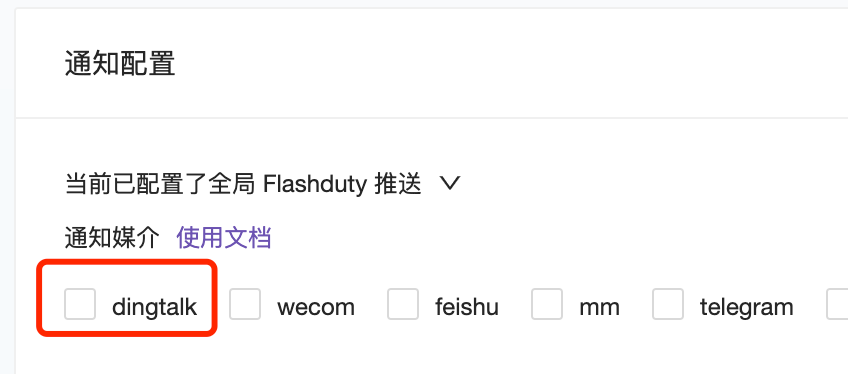
Adjusting Notification Templates
Core Function of Notification Templates
In simple terms, the core function of the notification template is to filter and adjust the generated alert event information and ultimately send the filtered and adjusted alert event information to IM communication tools for display.
Description of Alert Event Fields
By comparing the fields of Flashcat’s AlertCurEvent structure, as shown in the code fields below:
| Property | Type | Description |
|---|---|---|
| Id | int64 | Unique identifier |
| Cate | string | Data source type (host, prometheus, etc.) |
| Cluster | string | Belonging cluster |
| DatasourceId | int64 | Data source |
| GroupId | int64 | Business group |
| GroupName | string | Business group name |
| Hash | string | Event hash value |
| RuleId | int64 | Rule |
| RuleName | string | Rule name |
| RuleNote | string | Rule remarks |
| RuleProd | string | Type of the rule (host, metric) |
| Severity | int | Event level |
| PromForDuration | int | Duration of the rule, in seconds |
| PromQl | string | PromQl |
| RuleConfig | string | Configuration of the alert rule |
| RuleConfigJson | interface{} | Configuration of the alert rule |
| PromEvalInterval | int | Execution frequency, in seconds |
| Callbacks | string | Callback function |
| CallbacksJSON | []string | Callback addresses |
| RunbookUrl | string | Runbook link |
| NotifyRecovered | int | Whether to notify recovery |
| NotifyChannels | string | Notification media |
| NotifyChannelsJSON | []string | Notification media |
| NotifyGroups | string | Alert receiving group |
| NotifyGroupsJSON | []string | Alert receiving group |
| NotifyGroupsObj | []*UserGroup | Alert receiving group objects |
| TargetIdent | string | Unique identifier of the machine |
| TargetNote | string | Target remarks |
| TriggerTime | int64 | Alert timestamp |
| TriggerValue | string | Alert trigger value |
| Tags | string | Tags |
| TagsJSON | []string | Tags |
| TagsMap | map[string]string | Tag mappings |
| Annotations | string | Additional information |
| AnnotationsJSON | map[string]string | Additional information |
| IsRecovered | bool | Whether recovered |
| NotifyUsersObj | []*User | Detailed information of notified users |
| LastEvalTime | int64 | Last evaluation time |
| LastSentTime | int64 | Last alert send time |
| NotifyCurNumber | int | Current alert notification send count |
| FirstTriggerTime | int64 | First alert trigger time |
| ExtraConfig | interface{} | Additional configuration |
| Status | int | Status |
| Claimant | string | Claimer |
| SubRuleId | int64 | Subscription rule |
| ExtraInfo | []string | Additional information |
Sample Alert Template
Below is a default notification template for DingTalk. The {{.XXX}} represents the variables referenced in the template. By comparing with the AlertCurEvent structure, it can be seen that each field in this structure can be referenced in the alert template. The previous text also mentioned the correspondence between alert information and AlertCurEvent, so you should be able to understand the specific information to be displayed in the alert template.
- **规则备注**: {{.RuleNote}}
{{- end}}
{{- if not .IsRecovered}}
- **当次触发时值**: {{.TriggerValue}}
- **当次触发时间**: {{timeformat .TriggerTime}}
- **告警持续时长**: {{humanizeDurationInterface $time_duration}}
{{- else}}
{{- if .AnnotationsJSON.recovery_value}}
- **恢复时值**: {{formatDecimal .AnnotationsJSON.recovery_value 4}}
{{- end}}
- **恢复时间**: {{timeformat .LastEvalTime}}
- **告警持续时长**: {{humanizeDurationInterface $time_duration}}
{{- end}}
- **告警事件标签**:
{{- range $key, $val := .TagsMap}}
{{- if ne $key "rulename" }}
- {{$key}}: {{$val}}
{{- end}}
{{- end}}
{{$domain := "http://10.99.1.209" }}
[事件详情]({{$domain}}/alert-his-events/{{.Id}})|[屏蔽1小时]({{$domain}}/alert-mutes/add?busiGroup={{.GroupId}}&cate={{.Cate}}&datasource_ids={{.DatasourceId}}&prod={{.RuleProd}}{{range $key, $value := .TagsMap}}&tags={{$key}}%3D{{$value}}{{end}})|[查看曲线]({{$domain}}/metric/explorer?data_source_id={{.DatasourceId}}&data_source_name=prometheus&mode=graph&prom_ql={{.PromQl}})
Testing Alert Template
After configuring the DingTalk Group Robot and checking DingTalk in the notification medium of the alert rules.
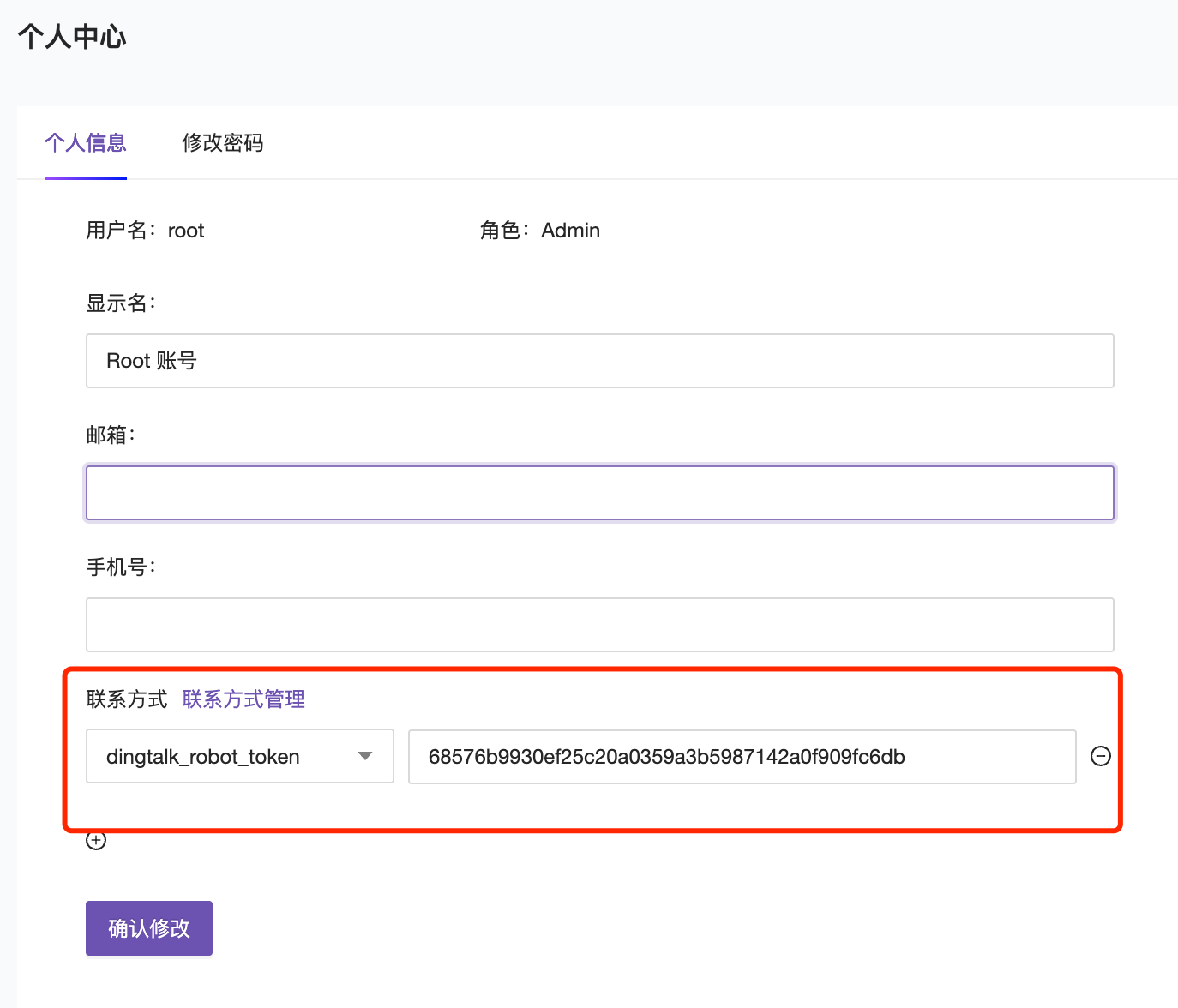
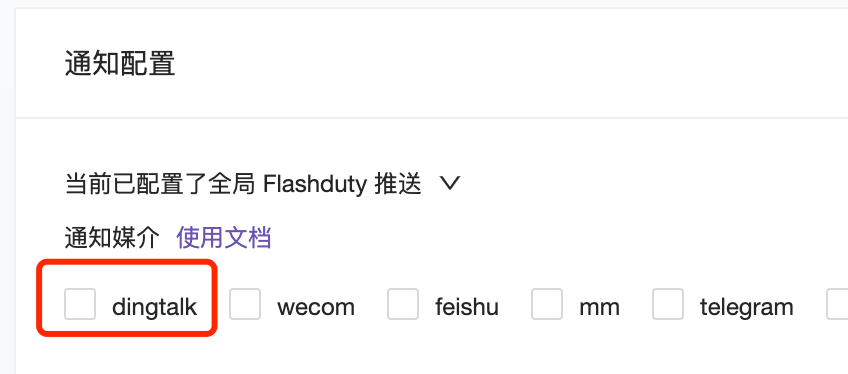
After triggering an alert, you can wait for a moment and receive the alert sent by the DingTalk robot.
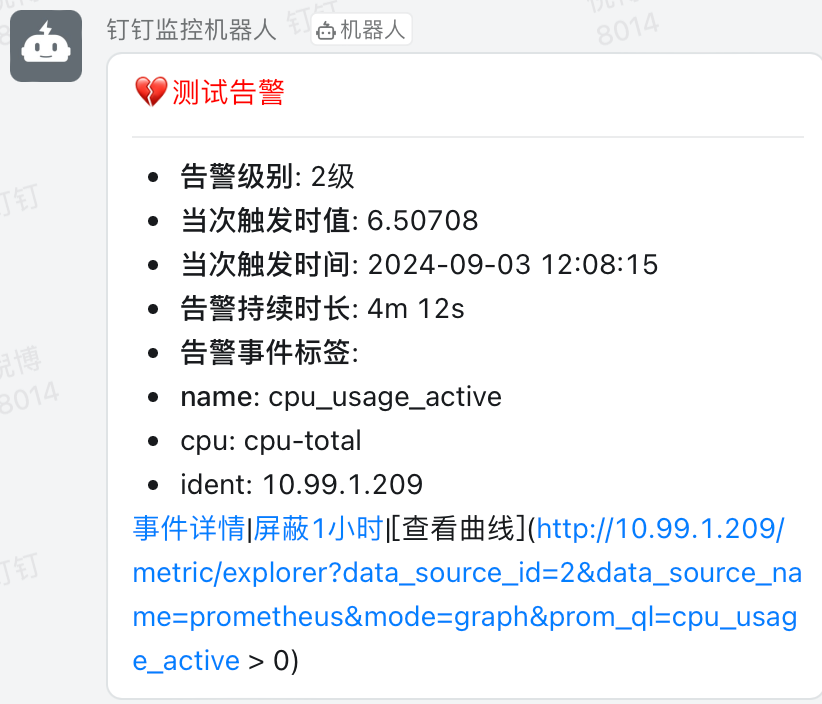
Usage Methods of Different Types of Variables in Alert Template
Numeric Types
For numeric type variables, we can directly reference them and perform mathematical operations or use built-in functions for calculations, for example:
恢复时间:{{timeformat .LastEvalTime}}
In this example, we reference the numeric type LastEvalTime and use the custom function timeformat to convert the timestamp into a formatted time string.
String Types
For array and Map type variables, you can access the elements within them using indices and keys, for example:
监控指标1: {{range .TagsJSON}}
- {{.}}
{{end}}
监控指标2:{{$metric := index .TagsMap "__name__"}}
{{if and (eq "disk_free" $metric) (gt (len .TagsMap) 5) }}
机器:{{index $labels "ident"}} 分区:{{index .TagsMap "device"}}
{{else}}
{{.TagsMap}}
{{end}}
In this example, we use the range function to iterate through the elements of the .TagsJSON array while accessing the value of the Map type variable .TagsMap using the key “name”.
Conditional Statements and Custom Functions
In addition to basic variable types, Go templates also support the use of conditional statements and custom functions. For example, we can use if-else statements for conditional judgment, use comparison operators, and define our own custom functions to extend the functionality of the template.
监控指标2:{{$metric := index .TagsMap "__name__"}}
{{if and (eq "disk_free" $metric) (gt (len .TagsMap) 5) }}
机器:{{index $labels "ident"}} 分区:{{index .TagsMap "device"}}
{{else}}
{{.TagsMap}}
{{end}}
{{- if .IsRecovered -}}
恢复时间:{{timeformat .LastEvalTime}}
{{- else -}}
触发时间: {{timeformat .TriggerTime}}
触发时值: {{humanize (formatDecimal .TriggerValue 0)}}
{{- end -}}
发送时间: {{timestamp}}
In the above example, the if-else statement is used for conditional judgment, using eq to check for equality, gt to check if greater than, and using the custom variables $metric and $labels, while timeformat, humanize, formatDecimal, and timestamp are calls to custom functions. Additionally, if you want the generated text to be more compact, you can use the - sign. By placing multiple - signs between if, else, and end, they serve to remove line breaks and spaces between the conditional judgment statements and related content. (Debugging tip: The notification template editor allows for previewing). For more details on Go templates, you can refer to the official documentation.
Appendix
What Alert Event Information is Generated by Flashcat?
This is very simple to check, with just 4 steps:
- Use the nc command on the server to start a port.
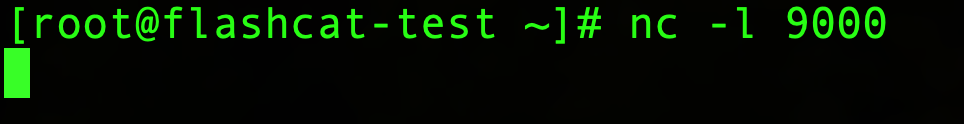
- Then configure the callback address in the alert rules to the server where nc is located and the started port.
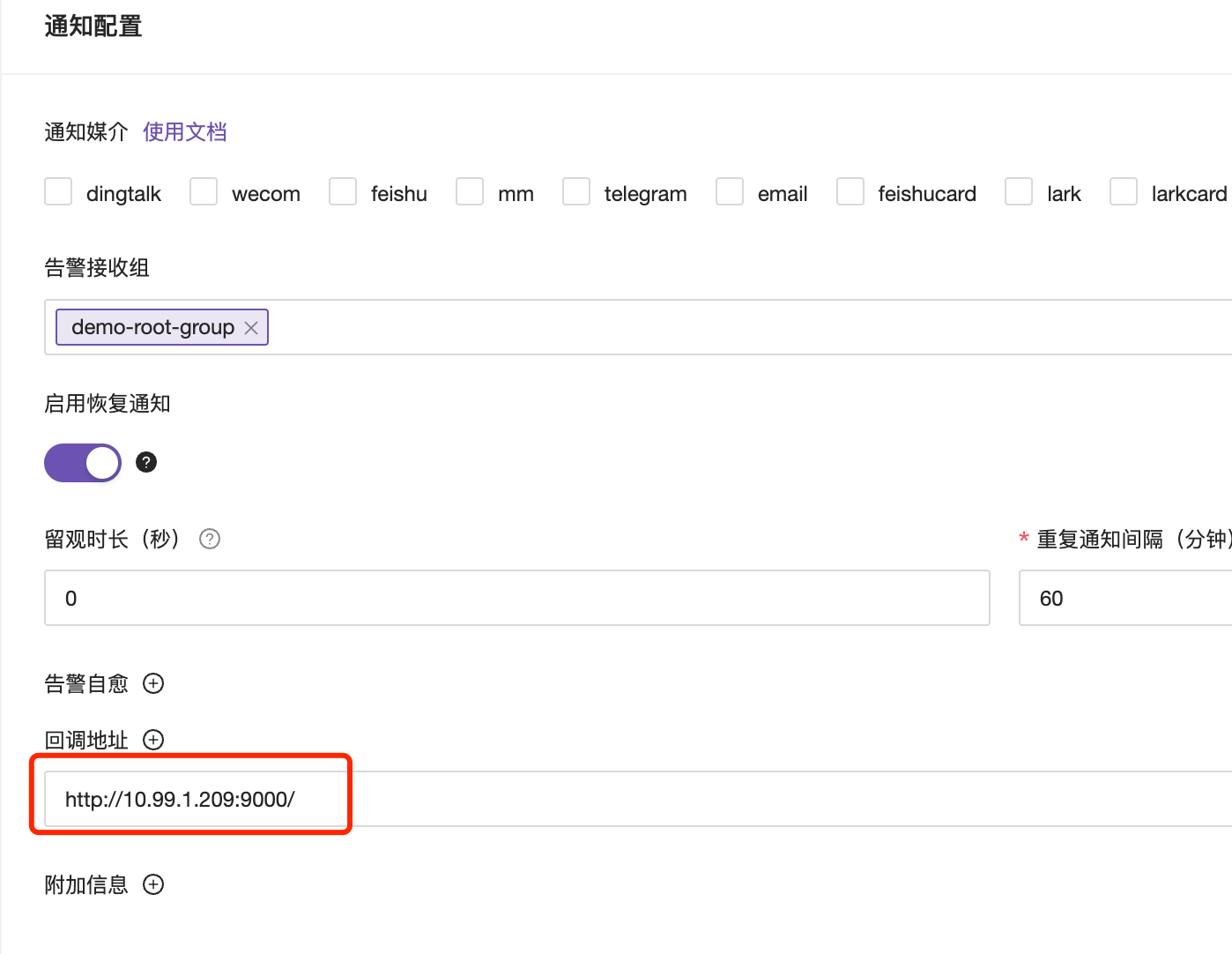
- After triggering the alert, you can view the alert event information on the server side using nc.