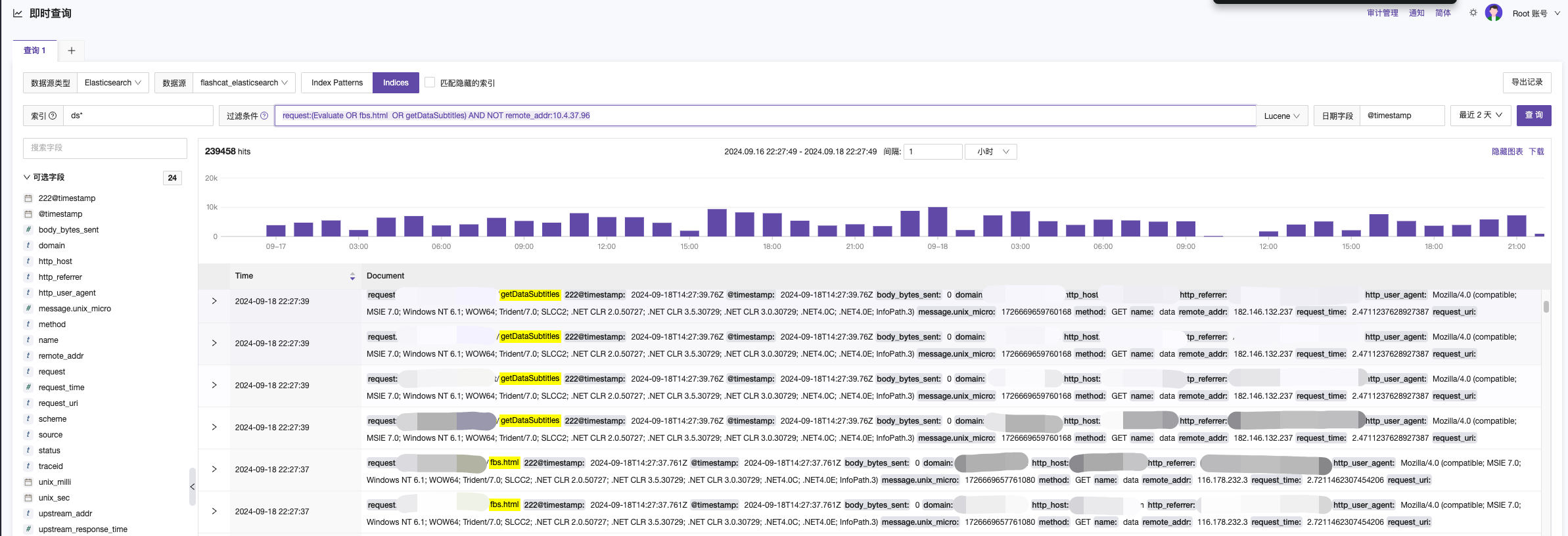In log analysis, when selecting real-time query and choosing the Elasticsearch data source, you can start querying logs.
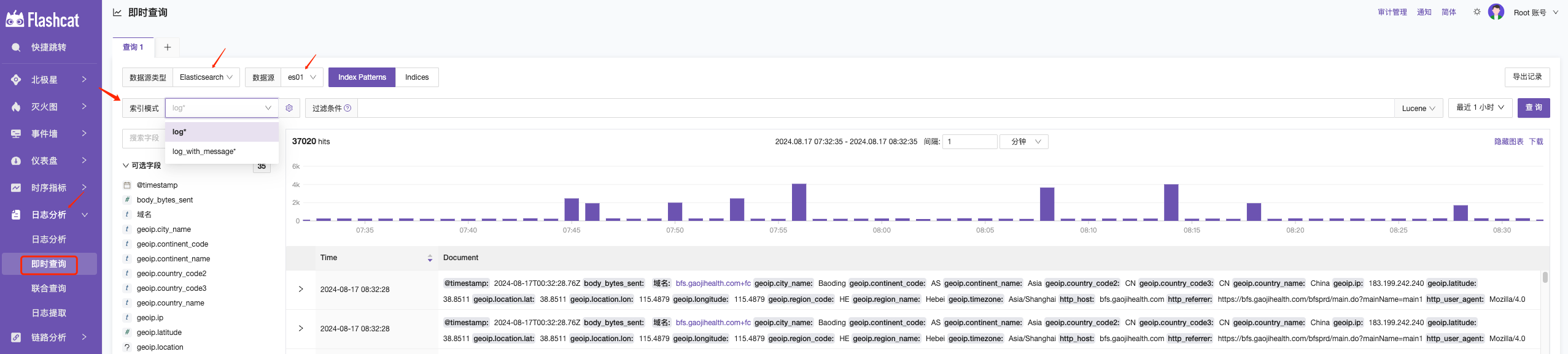
Below is an introduction to usage examples:
Example 1: Use AND to chain filter conditions
Description: Filter logs where method=GET and status=502
Filter condition: method:GET AND status:502
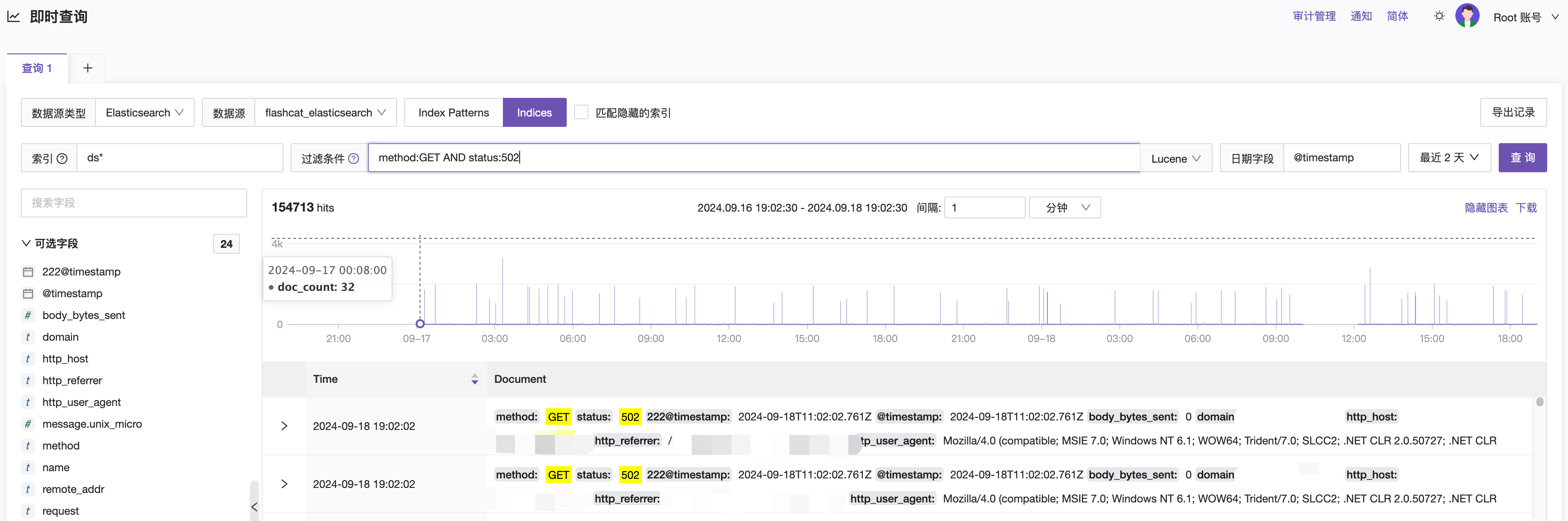
Example 2: Filter value ranges and keywords
Description: Filter logs where request_time is between 3 and 10, and request contains the keyword getInventoryItemInfo
Filter condition: request_time [3 TO 10] AND request:getInventoryItemInfo

Example 3: Multiple keywords in query condition using OR
Description: Query where request contains Evaluate OR fbs.html OR getDataSubtitles and remote_addr is not equal to 10.4.37.96
Filter condition: request:(Evaluate OR fbs.html OR getDataSubtitles) AND NOT remote_addr:10.4.37.96