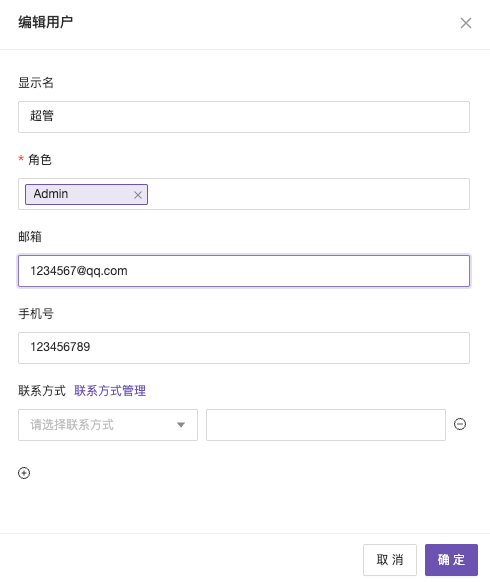User Management
The smallest unit of personnel in the Nightingale platform is the user. The primary role of a user is to manage permissions and receive alarm notifications.
There are two ways to create a user: one is by having the administrator manually add the user account, and the other is by integrating with the company’s internal SSO system. Nightingale currently supports integration with OIDC, Oauth2, LDAP, and CAS. The integration can be managed in the “System Configuration - Single Sign-On” page. For more details, refer to the introduction.
User Contact Information
A crucial step after generating an alarm event is notifying the user. Therefore, for each notification medium, we need to configure the corresponding contact information in the user profile, allowing alarm information to be sent to the correct medium. User information can be configured to include email, phone number, and other contact methods.
Email Configuration:
For receiving alarm notifications and inspection reports via email, you need to configure a valid email address to receive alarms. Additionally, the SMTP service must be properly set up. Finally, select “email” as the notification medium in the alarm notification settings.
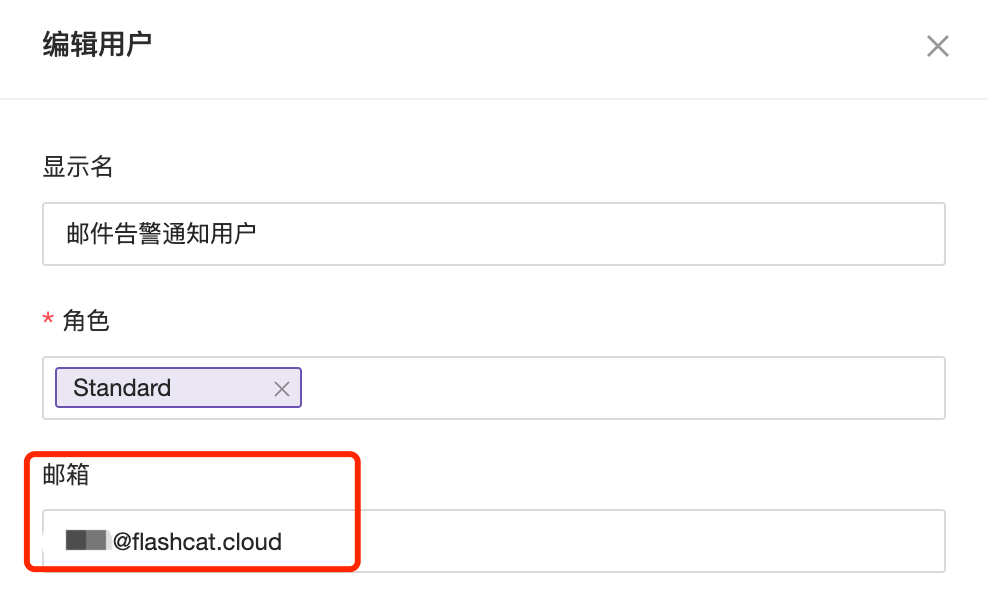
Phone Number Configuration:
For receiving SMS and voice notifications, when using services such as Aliyun or Tencent Cloud for voice or SMS notifications, you need to configure the phone number to receive notifications. To configure SMS and Voice notifications, refer to this guide. After completing the configuration, select the corresponding notification medium in the alarm notification settings.

Contact Information Configuration:
The platform also integrates with IM bots to deliver alarm notifications. For information on configuring IM, see the configuration guide. Once configured, select the corresponding IM communication medium in the alarm notification settings.
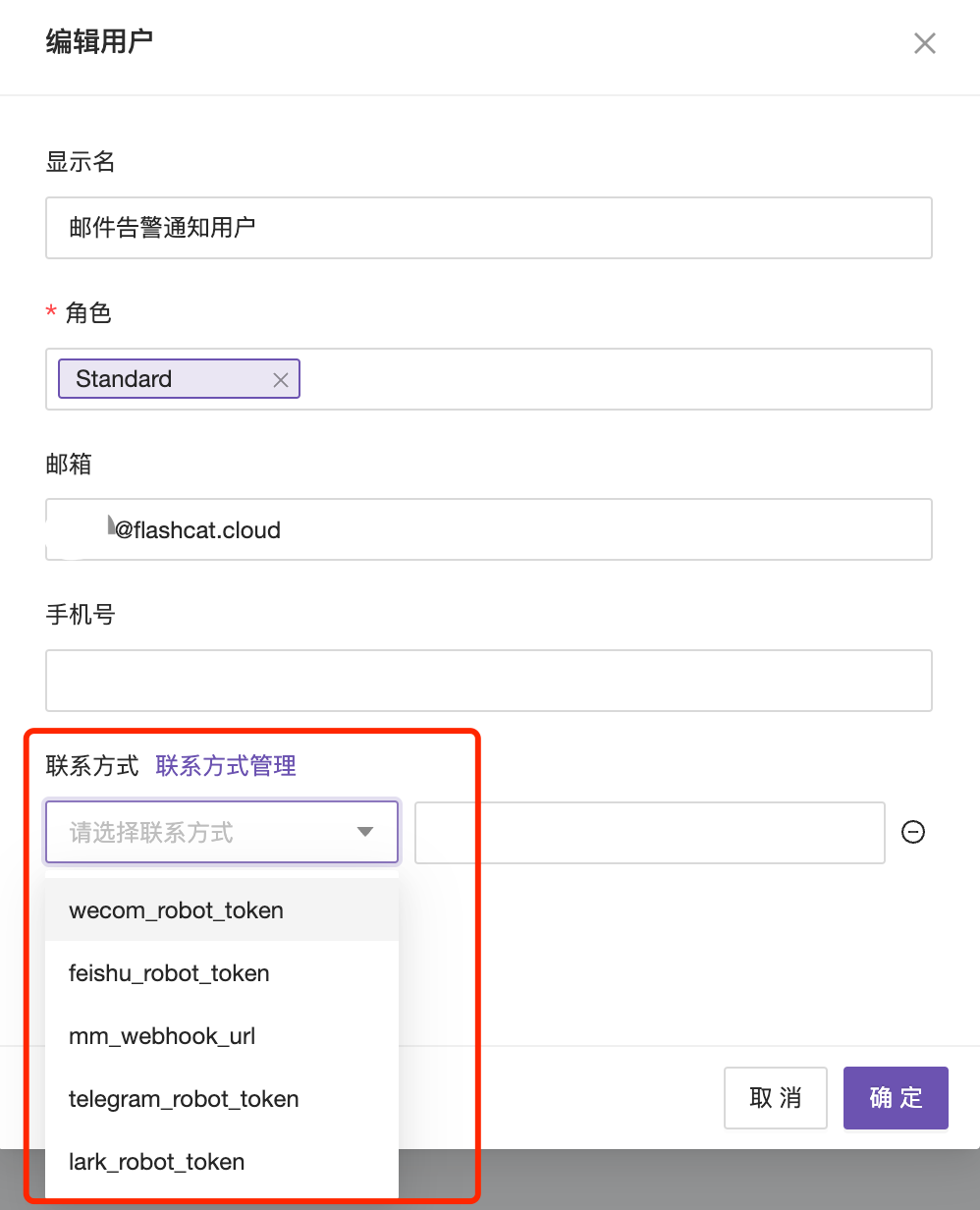
Add and Modify Users
Click the “Add” button on the right side to add a user. To modify, reset, or delete a user, click the operation column on the right of the created user.