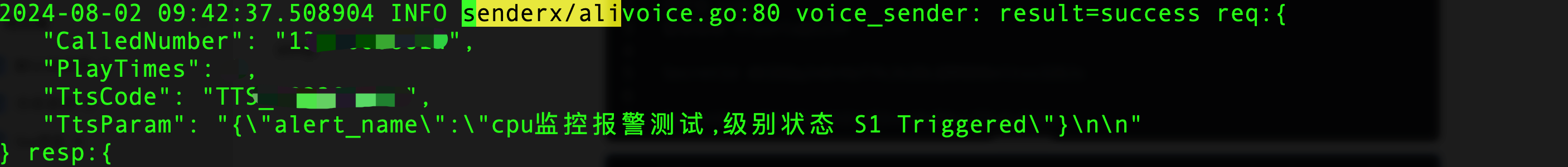FlashCat supports using Alibaba Cloud Voice for alarm notifications. Below is a guide on how to configure the Alibaba Cloud Voice integration.
Configuration Fields
| Nightingale Template Parameter | Alibaba Cloud | Description |
|---|---|---|
| AlibabaCloudAccessKeyId | AccessKey ID | AccessKey ID and AccessKey Secret are your credentials to access Alibaba Cloud APIs and have full account permissions. |
| AlibabaCloudAccessKeySecret | AccessKey Secret | Same as above. |
| AlibabaCloudEndpoint | dyvmsapi.aliyuncs.com | Alibaba Cloud public network access address. |
| TemplateCode | TTS_xxxxxxx | Alibaba Cloud Voice template ID. |
| PlayTimes | 3 | The number of times the voice notification file is played. Value range: 1~3. |
Usage Example
1. Create AlibabaCloudAccessKeyId & AlibabaCloudAccessKeySecret
Log in to the Alibaba Cloud AcessKey management page

2. Create Voice Template to Obtain Voice Template ID
In the console, select the SMS service —> Voice Notification —> Add Template

Fill in the voice template content and other information

3. Alibaba Cloud Voice Settings

4. Template Settings
In the notification template, select ali-voice, and ensure the KEY alert_name in the template matches the variable in the Alibaba Cloud Voice notification template.
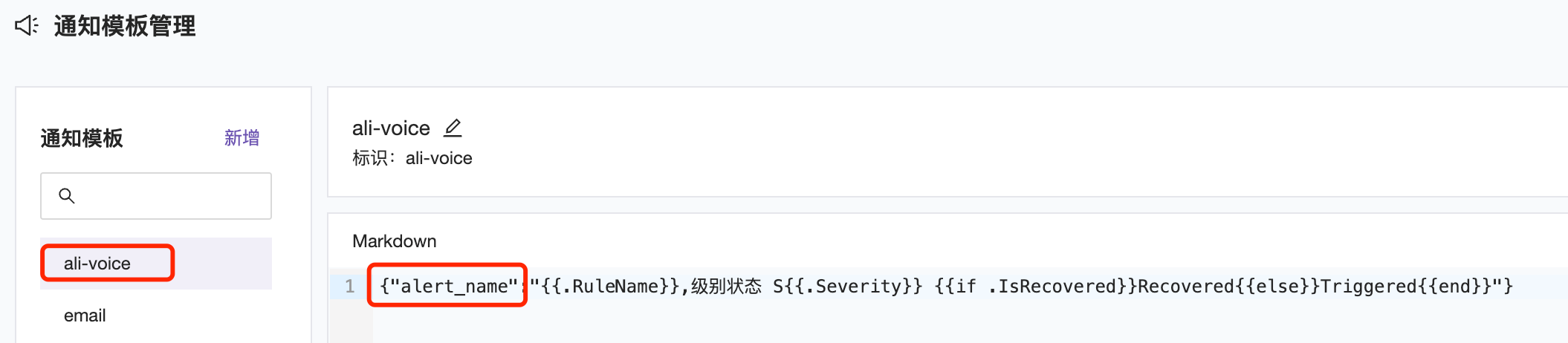
Make sure the highlighted sections in the two images match.
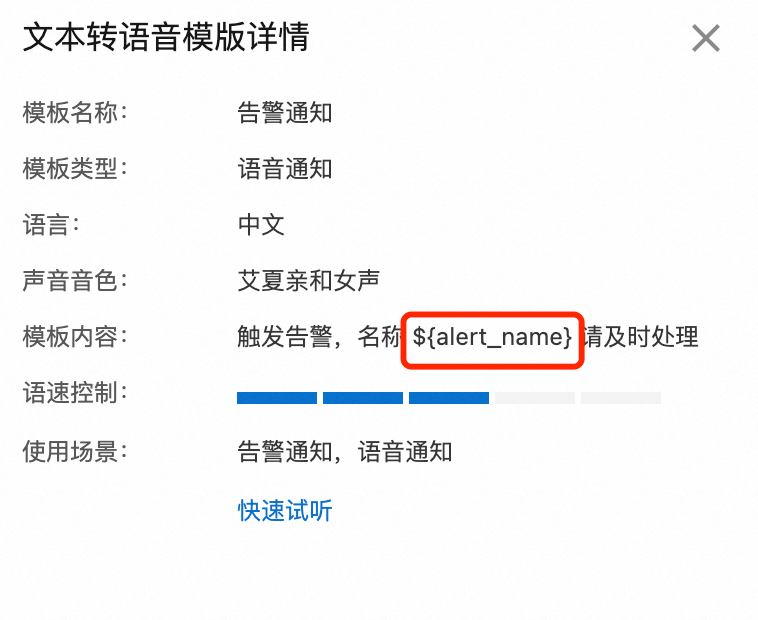
5. Configure Alarms
Configure alarm rules —> Select ali-voice in the notification settings. Note that recipients in the receiving group need to have their mobile numbers configured.
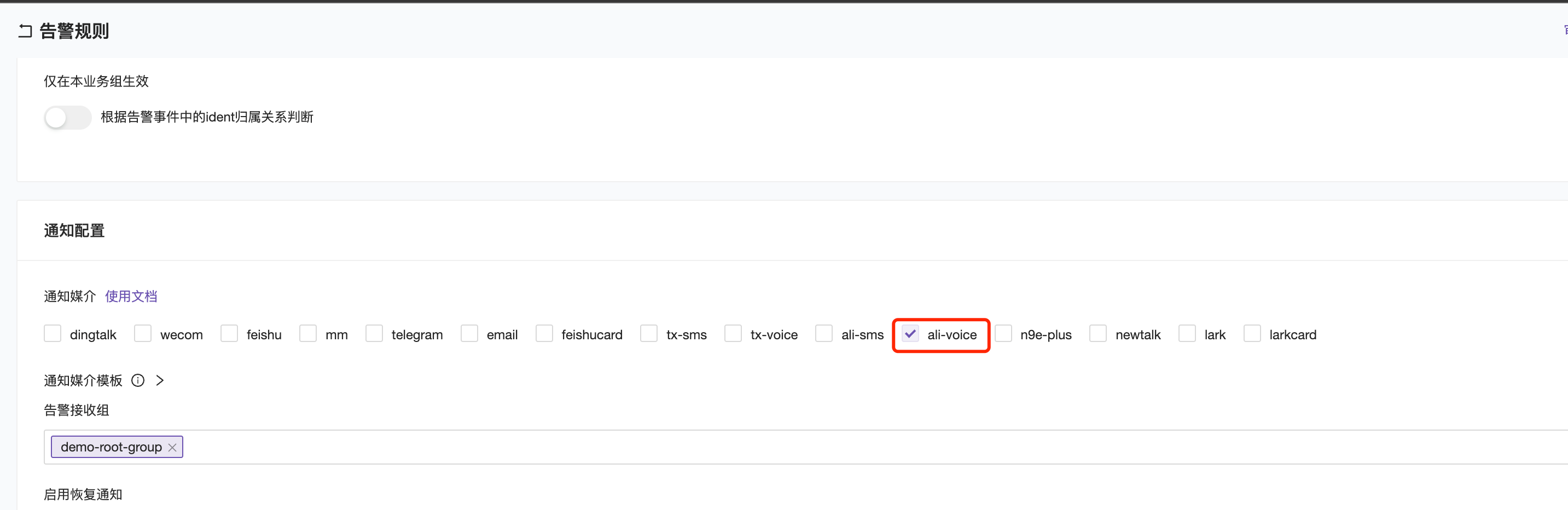
6. Troubleshoot Errors
If you encounter issues while debugging Alibaba Cloud Voice notifications, you can check the logs by filtering for the keyword senderx/alivoice.