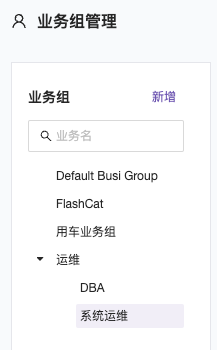Business Group Management
A business group is a permission control unit. Server resources, alert rules, and dashboards can be assigned to a specific business group. A business group can then be associated with one or more teams, allowing these teams to have management or read-only access to the resources in the business group.
Users and business groups are linked through teams. There are management teams and read-only teams under a business group. If a user is part of the management team for a business group and has the corresponding resource operation permissions, the user can manage the resources under that business group. If the user is part of the read-only team and has permission to access the resources, the user can only view the resources but cannot perform operations.
Adding a Business Group
Business Group Management —> New —> Add relevant information.
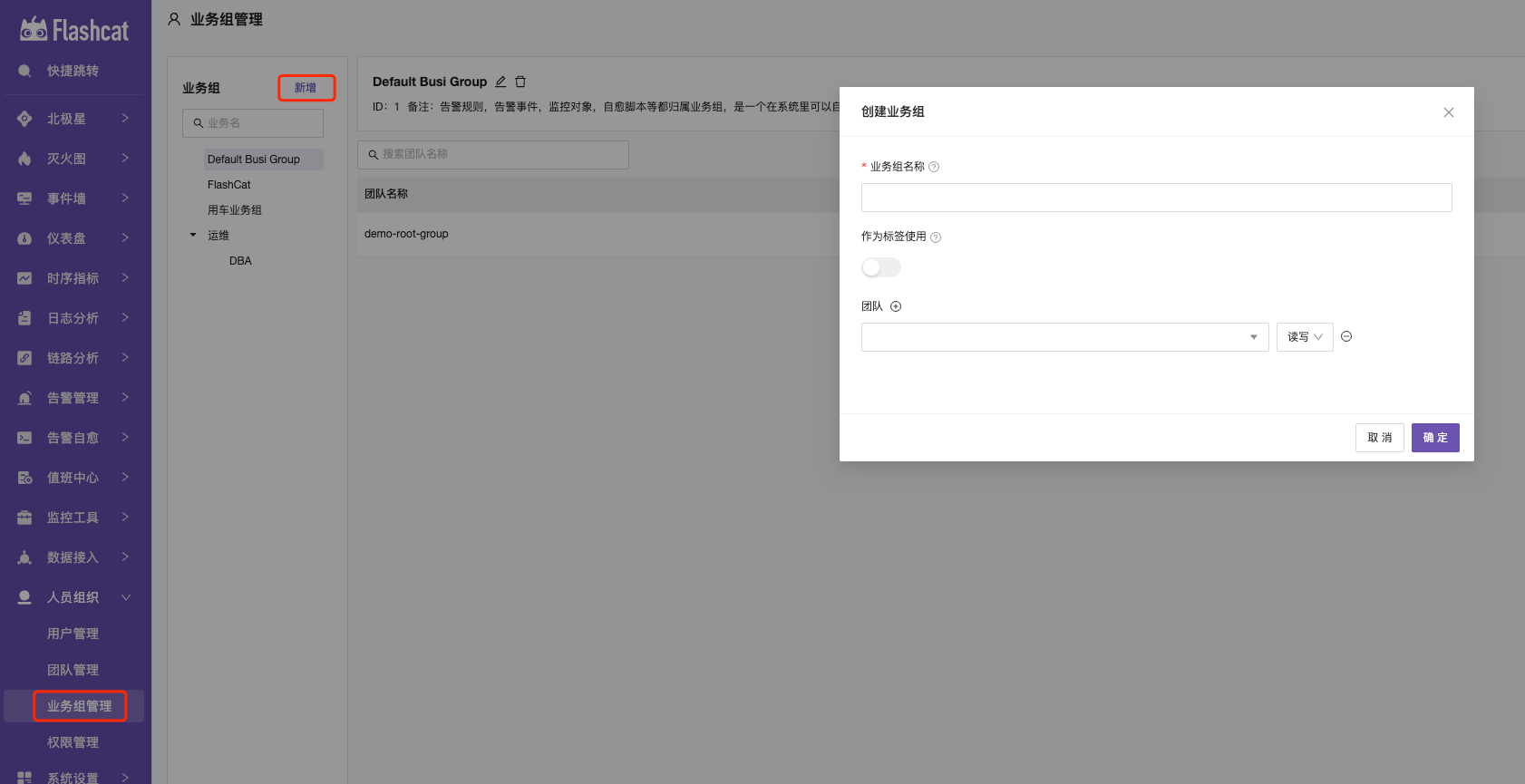
How to Modify Team Permissions
Select Business Group —> Select Add Team on the left —> Choose the team whose permissions you want to modify —> Modify and save the permissions.
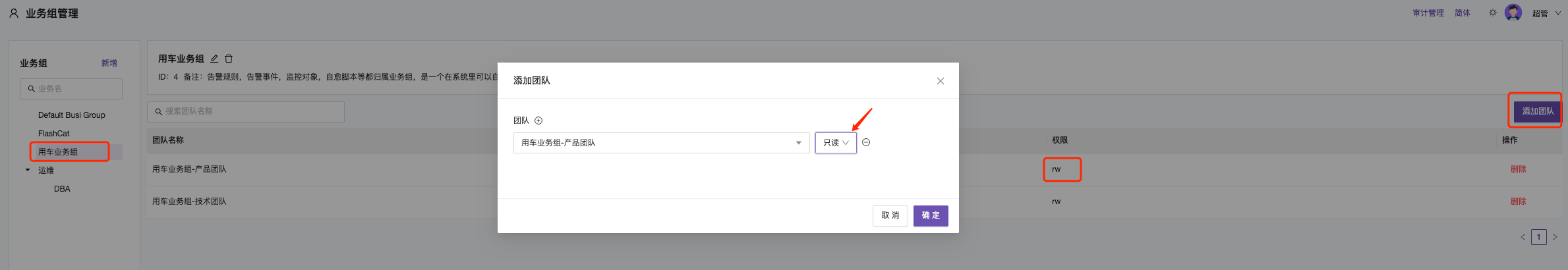
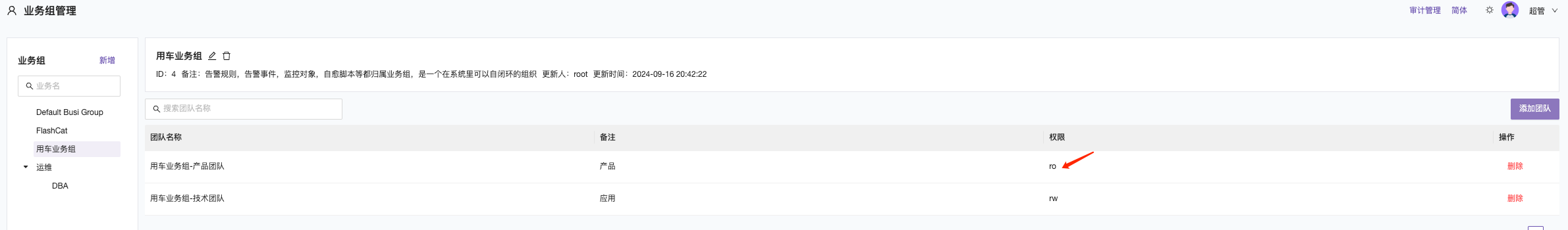
Business Group Permissions Explanation
Only users with read-write permissions for a business group can add teams to that business group, and the following situations apply:
-
The default “Admin” role has read-write permissions for all business groups and can add teams to any business group.
-
Teams with “read-write permissions” for a business group, and users in those teams who have corresponding permissions, can add teams to the business group.
Business Group UI Configuration
Business groups can be displayed in either list view or tree view in the site settings.
List View:

Tree View: